Settings #
Account Settings #
Your Profile #
The Your Profile section provides data such as the account’s username and status (trial period / premium). On the right, you’ll find a list of your holdings and subsidiaries in the game world.
Your Holdings #
This page shows your daily credit consumption as well as your current balance. You’ll also see a list of your active holdings on the right.
Settings / Game Worlds #
Clicking on Settings / Game Worlds takes you back to the Dashboard that also appears after logging in from the AirlineSim website. Here, you can see the available game worlds, purchase credits and adjust account settings like your email address, password and notifications.
Game World Settings #
Settings #
The settings that show up here are quite similar to the options you get in the Game Settings. However, this menu also lets you pick an interface language as well as a language for email notifications. Additionally, you can choose whether your online status should be shared with others or not.
Deactivation #
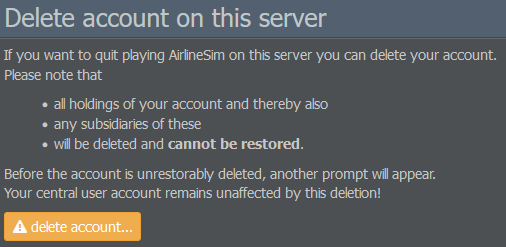
This option lets you remove your account from the game world.
Warning
This will irreversibly delete all of your account’s holdings and subsidiaries, so please read the details provided on the page carefully before proceeding. Your central user account remains unaffected by this.