Operations Tab #
The Operations tab is divided into Flight and Ground Operations.
Flight Operations #
Fleet Management #
The Fleet Management page shows your acquired aircraft and lets you organize them by assigning them to fleets.
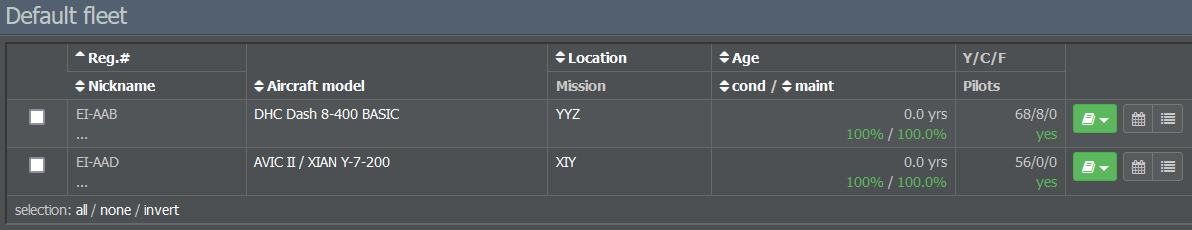
A new fleet can be created by using the button on the top right. On the left, you get a list of your existing fleets as well as the option to delete them. If a fleet is deleted, all its aircraft will be transferred to the standard fleet.
By selecting the box next to an aircraft model, the Actions menu pops up. Here, you can assign cabin configurations and crew, transfer the aircraft, select which fleet it belongs to and activate, lock or delete its flight plan.
The book icon next to an aircraft lets you view its contract or, if desired, offer it for sale or lease. The adjacent calendar icon leads you to the flight planning page and the icon on the far right shows the scheduled flights.
Aircraft Type Evaluation #
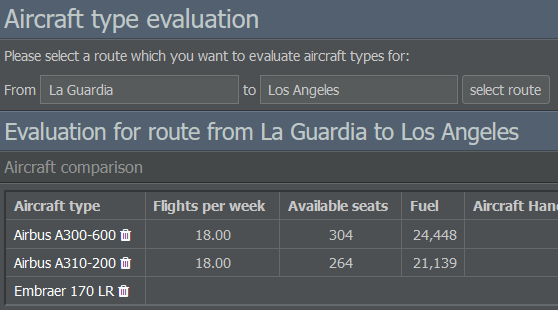
This tool allows you to compare different aircraft on a route of your choice in order to evaluate their potential efficiency. The resulting list will display their possible flights per week, available seats, fuel consumption, fixed costs, costs per seat and most importantly - the associated profit / loss at various load factors. You can adjust evaluation parameters such as the aircraft’s age, service class, seats and price at the bottom right of the page.
Maintenance #
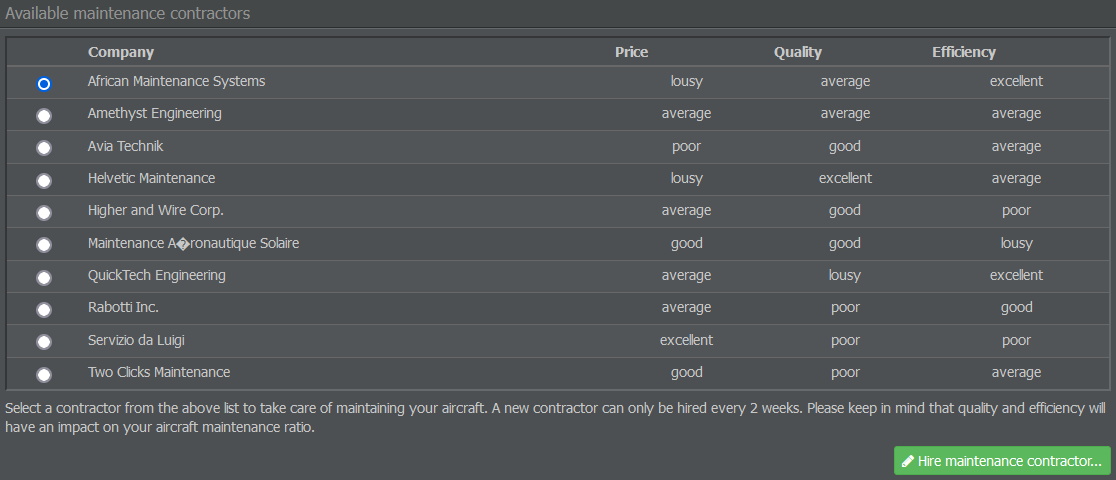
Here, you can pick a maintenance company for your fleet. The list on the right shows all the available contractors and their respective performance regarding price, quality and efficiency. Keep in mind that a new maintenance provider can only be hired every two weeks and that quality and efficiency will have an impact on your aircraft maintenance ratio.
Operations Control #
The Operations Control page shows a timeline of your operated flights, sorted by aircraft type. You can select a fleet and time span by entering the desired values into the fields on the left.
Ground Operations #
Stations #
This page provides an overview of your airline’s stations, allowing you to filter them by country and displaying details regarding the airports’ noise and nighttime restrictions as well as passenger and cargo demand, capacities and handled loads.
For each station on the list, you’ll also find links to your load statistics and flight schedule as well as the station’s information page. The menu on the right lets you open new stations.
In the text field below the page title, you can quickly look up a specific station. Just enter its name or code and you’ll be redirected to the station’s information page.
Facilities #
The Facilities page shows your airline’s buildings and service contracts.