Settings #
In order to access the settings, log in via the AirlineSim website and select Account Settings. Here, you can adjust your account’s email address, password and notifications.
Changing an Email Address #
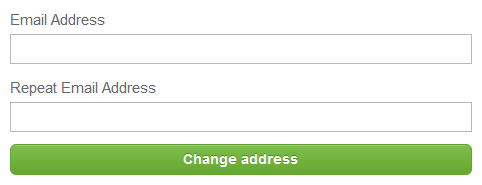
In order to change your login email address, enter your new mail address in the required fields and click on Change Address. Since we require a valid email address, changes have to be confirmed by entering a code that will be sent to your new address.
Updating a Password #
In case you want to change your account password, simply select Request Password Reset and you will receive an email with a password reset link.
Adjusting Notifications #
In the notification settings, you are able to select which types of email notifications you want to receive from us.